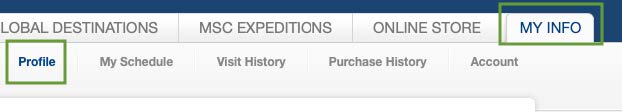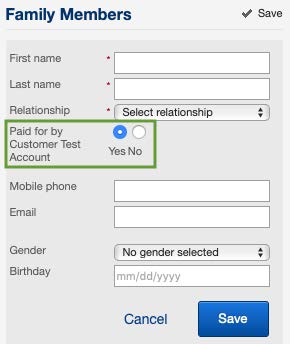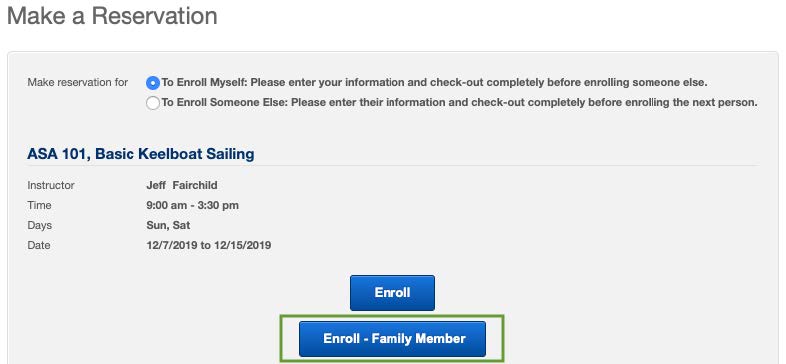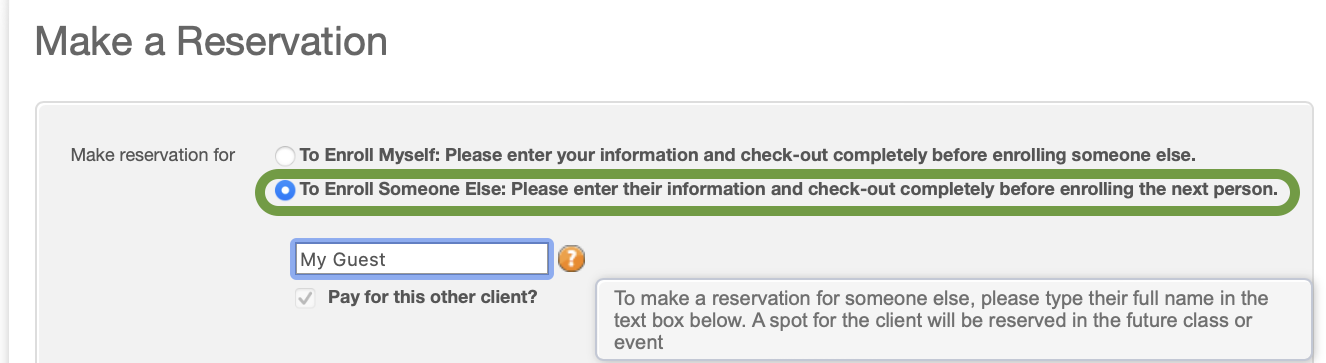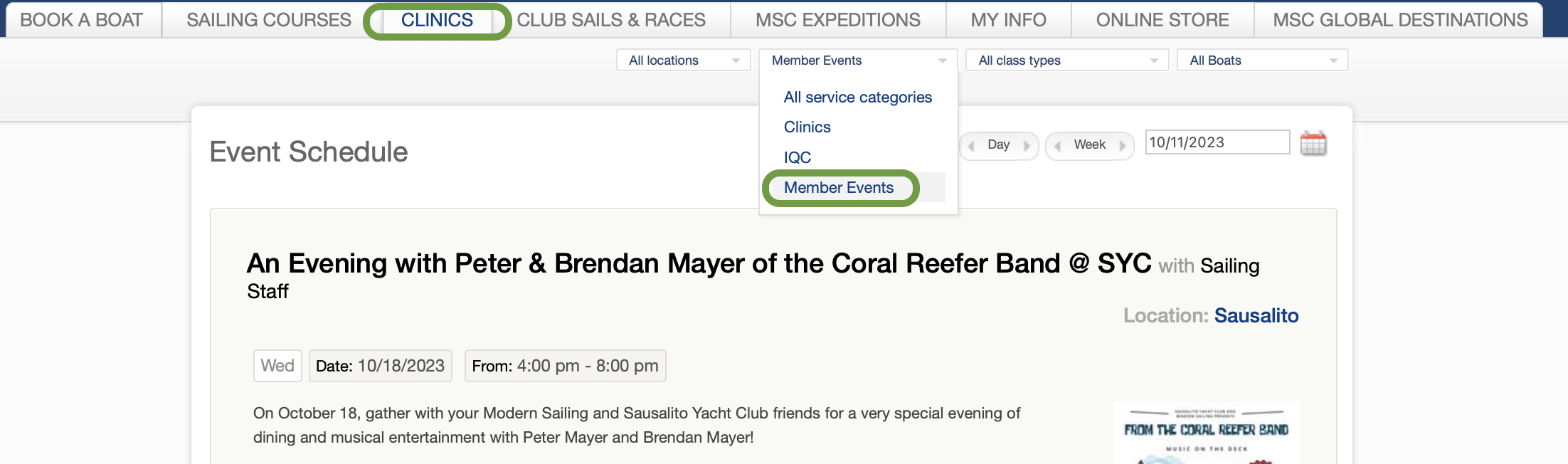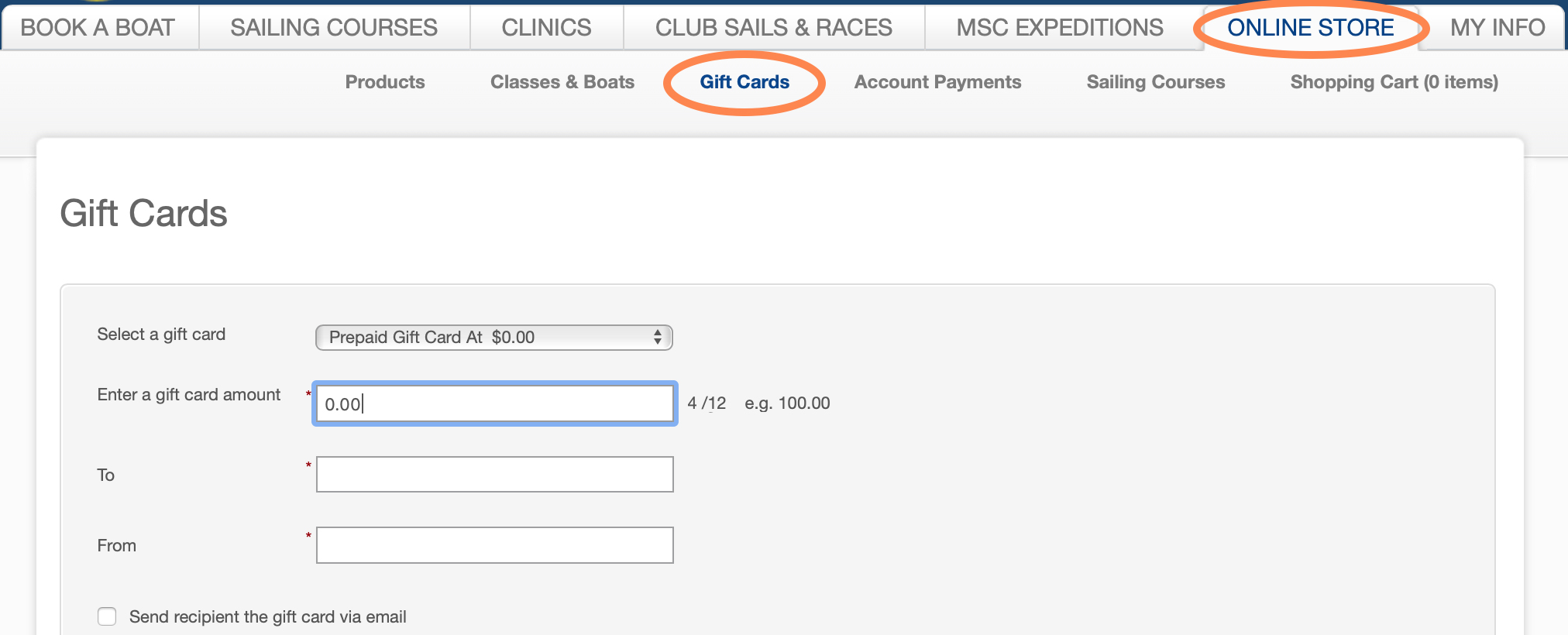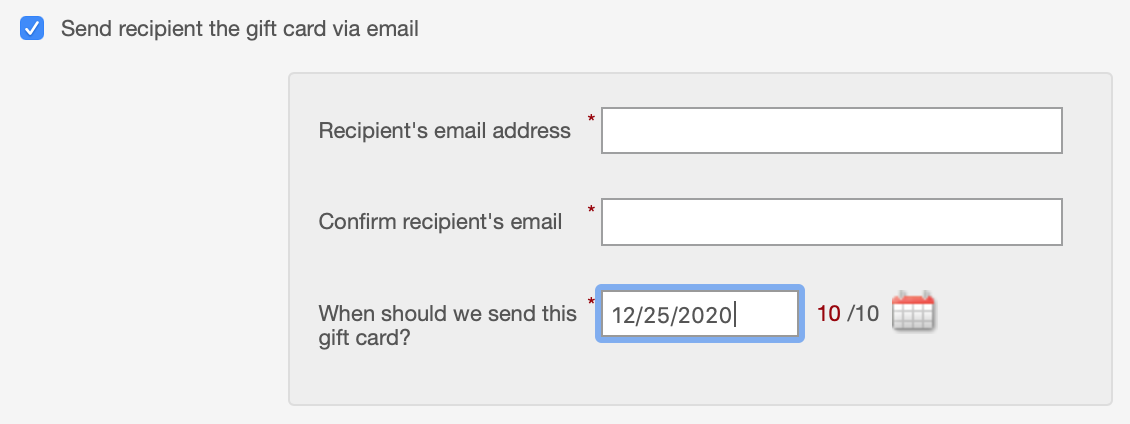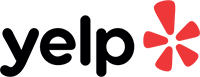With this article, learn how to enroll and pay for a spouse or family member or friend or significant other's Course, Clinic, Club Sail, Race, or Member Event, or purchase a Gift Card.
If you're enrolling another person in an event that you are also participating in, we recommend that you sign yourself up first and add the purchase to your shopping cart. Before completing checkout, begin following the steps outlined below to purchase for the other person. This way you can pay for both of you in a single transaction. However, it is perfectly acceptable to enroll and pay for yourself and the other person in separate transactions.
How to Enroll and Pay for a Family Member
- Log into your Modern Sailing account online.
- Select the MY INFO tab at the upper-right corner of your screen.
- Select Add Family Member.
- Fill in the pertinent details for the family member you wish to purchase for.
- Avoid ruining a surprise gift! Do not enter the person’s email address if you do not want them to receive the confirmation emails. Enter your own email address instead. You can go back to your profile and add the person’s email address after completing the purchase.
- In the “Paid for by…” section, click the Yes radio button.
- Click the Save button.
- Browse the Schedule online to look for the item(s) to purchase. If enrolling a family member in a Member Event (an event that is not a Course, Clinic, Club Sail, Race, or Expedition), see the section below.
- When enrolling, you will be given the option to purchase for your family member. Click the blue button showing the person’s name.
- The enrollment is completed upon checkout/purchase.
REMEMBER: If this is a one-time purchase on behalf of the other person, after completing the purchase, return to MY INFO/Profile screen, edit the Family Member, select the No radio button, and click Save.
How to Enroll a Friend or Partner
- Log in into your Online Store account.
- Locate the Course, Clinic, Club Sail, Race, Expedition, or Member Event that you want to enroll your friend or partner in.
- Click the blue Sign Up button to begin. You will be directed to the "Make a Reservation" screen.
- Click the radio button next to To Enroll Someone Else. A field will appear prompting you to enter the person's name.
- After entering your friend or partner's name, click the blue Enroll button. The item will be added to your Online Store shopping cart.
- The enrollment is completed upon checkout/payment.
How to Sign Up Another Person for a Member Event
"Member Events" are non-sailing club activities that may be hosted on land, in our club lounge, or other offsite location. Some Member Events are strictly for members only and some are open to both members and non-members.
If you're enrolling a spouse or family member, start by following Steps 1 - 6 in the "How to Enroll and Pay for A Family Member" section above. If you're enrolling a friend or significant other, follow the steps below.
- In the Online Store, click on the CLINICS tab.
- In the "All service categories" drop-down list, select Member Events.
- If necessary, scroll to locate the event that you want to sign up your friend or family member in, then click the blue "Sign Up Now!" button.
- To sign up a family member, follow Step 8. If you're signing up a friend or partner, follow Steps 3 - 6 in the "How to Enroll a Friend or Partner" section.
How to Purchase a Gift Card
- Click the ONLINE STORE tab and then Gift Cards (shown circled in orange in the screen shot below).
- Choose Prepaid Gift Card at $0.00 from the "Select a gift card" drop-down list. You will be able to enter to any amount you wish to gift to the other person.
- Complete the form as prompted. When you click to check the "Send recipient the gift card via email" option, you can tell Mindbody the date you want the recipient to receive the email.
- You also have the option to send a personalized message.
- If you wish, choose an image to accompany your message, then click the Preview Gift Card or Make Purchase button.
- You will be emailed a copy of the Gift Card that you can print out on paper, if you prefer.
Need some help? Call our friendly office at (415) 331-8250 or email us. We're happy to make purchasing for another person as easy as possible for you.